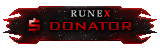4p
Members-
Content Count
12 -
Joined
-
Last visited
-
Account name you lost PASS/PIN: 4p I like to have my PIN/PASS reset: PIN Thanks in advance
-
Without this happening to you, it would have happened to me also. Literally every in-game indicator at a players disposal (to show what is and isn't lost) highly suggests that you WILL NOT lose those items, and from what I can find, only a post from 3 months ago on the forums warns otherwise. Whether or not it'd be too "OP" if they were kept isn't the topic at hand, it's the lack of warning that is the problem. I support this suggestion 100% as this was unclear to me too, and I can see this being the case for pretty much anyone without prior knowledge of it. It's a shame you had to lose such a high amount of tokens to learn this, but hopefully it can inspire a new update in order to prevent others' loss.
-
Description: Interacting with the bank (putting stuff in and taking stuff out) too quickly while on linux causes your account to dc back to the login page. How or when it occurs: ^ explained above Screenshots: N/A I've tried running the client (as in the actual client from the cache and not the launcher) from command line to see if it's an unhandled exception but the client doesn't spit anything out into the terminal window, also seems to happen more when putting things into the bank than taking out.
-
These boxes hate me for some reason Description: (some) Items keep their previous "use" ability and the permissions for that item, for example; in the gif included I'm able to use a non-existent gold bar to open an interface (that the gold bar should open) using a dragonstone ring. I can't think of any "threats" off the top of my head other than the using of bonds on another player and then using a non-existent bond on the same person to maybe dupe a bond? but I don't have the funds to test it anyway. It could be that the make 10 option doesn't deselect items automatically, or the fact that "just" the furnace doesn't check that the item being used on it really exists or not. How or when it occurs: Currently only tested it with smelting as I don't want to be seen as "trying to dupe things" if it does work on something. "How" it works is shown in the gif Screenshots/video if available: below
-
Batch takes me back a while...lol. Here's one I wrote about 5 years ago when me and my wife moved in together and wanted to listen to harry potter audio books at night without having to worry about staying awake to hibernate my laptop. @echo off :start color 0a echo Enjoy Harry Potter pause :clean color 4e echo _ _ _ echo * ^|^;^| ^|^;^| ^|^;^| * echo + _ _ _ _ \\. . / _ _ _ _ + echo * ^|^;^|_^|^;^|_^|^;^| \\: + / ^|^;^|_^|^;^|_^|^;^| echo \\.. / ^|^|:+++. ^| \\. . / * echo + \\. ^, / ^|^|:+++ ^| \\: . / echo ^|^|:+ ^|_ _ ^|^|_ . _ ^| _ _^|^|:+ ^| * echo * ^|^|+++.^|^|^|_^|^;^|_^|^;^|_^|^;^|_^|^;^|_^|^;^|^|+++ ^| + echo ^|^|+++ ^|^|. . . . ^|^|+++.^| * echo + * ^|^|: . ^|^|:. . . . ^, ^|^|: ^| * echo * ^|^|: ^|^|: ^, + . ^|^|: ^, ^| + echo * ^|^|: ^|^|:. +++++ . ^|^|: ^| * echo + ^|^|: ^|^|. +++++++ . ^|^|: . ^| + echo ^|^|: . ^|^|: ^, +++++++ . . ^|^|: ^| * echo _ _ ^|^|: . ^|^|: ^, +++++++ . . ^|^|: ^| _ echo ^| ^|__^| ^| ___ __ _ _ _ __ _ _ __ ^| ^|_ ___ echo ^| __ ^| / _ \ / _^` ^|^| \ /\/ / _^ ^|^| __ ^|^| _^| / ___^| echo ^| ^| ^| ^|^| ^(_^) ^| ^(_^| ^| \ V V /^| ^(_^| ^|^| ^| ^| ^|_ \___ \ echo ^|_^| ^|_^| \___/ \__^, ^| \_/\_/ \__^,_^|^|_^| \__^|^|____/ echo __/ ^| echo ^|___/ color 4e echo Now type the number of hours you'd like set /p Hour=to set on the timer without spaces (1 to 5) if '%Hour%'=='1' timeout -t 3600 /nobreak && shutdown -h if '%Hour%'=='2' timeout -t 7200 /nobreak && shutdown -h if '%Hour%'=='3' timeout -t 10800 /nobreak && shutdown -h if '%Hour%'=='4' timeout -t 14400 /nobreak && shutdown -h if '%Hour%'=='5' timeout -t 18000 /nobreak && shutdown -h if '%Hour%'=='73' cls & color 0d &echo This is an easter egg & echo Hidden message here & echo Hidden message here & echo Hidden message here& echo Hidden message here& echo Hidden message here& echo Hidden message here & echo Hidden message here .-~-. & echo Hidden message here .' '. & echo Hidden message here / \ & echo Hidden message here .-~-. : ; & echo Hidden message here .' '.^| ^| & echo Hidden message here / \ : & echo Hidden message here : ; .-~""~-,/ & echo Hidden message here ^| /` `'. & echo Hidden message here : ^| \ & echo Hidden message here \ ^| / & echo Hidden message here `. .' \ .' & echo Hidden message here `~~~` '-.____.-' & echo Hidden message here & echo Hidden message here & echo Hidden message here& echo Hidden message here& echo Hidden message here& pause & cls & goto start if not '%Hour%'=='1' ECHO "%Hour%" is not valid please try again & pause & cls &echo Enjoy Harry Potter & goto clean if not '%Hour%'=='2' ECHO "%Hour%" is not valid please try again & pause & cls &echo Enjoy Harry Potter & goto clean if not '%Hour%'=='3' ECHO "%Hour%" is not valid please try again & pause & cls &echo Enjoy Harry Potter & goto clean if not '%Hour%'=='4' ECHO "%Hour%" is not valid please try again & pause & cls &echo Enjoy Harry Potter & goto clean if not '%Hour%'=='5' ECHO "%Hour%" is not valid please try again & pause & cls &echo Enjoy Harry Potter & goto clean if not '%Hour%'=='73' ECHO "%Hour%" is not valid please try again & pause & cls &echo Enjoy Harry Potter & goto clean
-
I figured other people might find this useful, I got bored typing my username and password in every time I opened the client so I made this to do it for me, it ain't pretty but it works. Just make a new autohotkey script wherever you keep your Runex launcher and then launch the script (after changing the user and pass obviously). I shouldn't have to say this, but don't use it on a public or shared computer...having your details in plain text sitting on your desktop isn't the smartest idea when you have snooping friends/siblings around Run, Runex.jar sleep, 7000 WinWait, Runex, IfWinNotActive, Runex, , WinActivate, Runex, WinWaitActive, Runex, Send, USERNAMEHERE{enter} Send, PASSWORDHERE sleep, 1000 ExitApp https://autohotkey.com/download/
-
4p started following Report a Bug
-
Sohan brought me, the reason I stayed is the "polishedness" of the server, everything works nicely and it feels nice and professional.
-
Description: No reward upon completing the new updated potion reward daily, had the tracker open at the time, the chat output can be seen in the screenshot below, the rewards also did not enter my bank or drop to the floor. How or when it occurs: About 5 minutes before this post, upon daily completion. Screenshots/video if available: